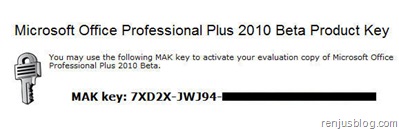Tools Which we are going to Need
1.Open VPN
You can Download it From Here Click Here To Download Open VPN Client
2.Now First You have To Register And Download Your Config File From Here
Click here to Register And Download Hostizzle Config No Registration Required
3.Now After You Have Downloaded The Config FIle Extract it to the Folder
C:\Program Files\Open Vpn\data\config\
[C:\ may change according to drive on which windows is installed]
Now edit the ***.ovpn filke extracted by text editor
Replace
proto tcp with proto udp
80 wirh 53
1194 to 53
443 to 53
and now Run Open VPN GUI and click on Connect
Whoa your free internet is ready to use
here's a link for sample config file if you face any doubts
Click here to Download Sample Config File
Note : Balance Must Be Less
Zero in Airtel
and 1 or 2 rs in Docomo
Connect PCs TO apn
airtelgprs.com for Airtel Users
tata.docomo.internet for docomo users
Trick Can Be USed ON 2G as well as 3 G Network
Limits:Bandwith LImit of 100GB Per Month
Config File has to be Freshly Downloaded Every Month
1.Open VPN
You can Download it From Here Click Here To Download Open VPN Client
2.Now First You have To Register And Download Your Config File From Here
Click here to Register And Download Hostizzle Config No Registration Required
3.Now After You Have Downloaded The Config FIle Extract it to the Folder
C:\Program Files\Open Vpn\data\config\
[C:\ may change according to drive on which windows is installed]
Now edit the ***.ovpn filke extracted by text editor
Replace
proto tcp with proto udp
80 wirh 53
1194 to 53
443 to 53
and now Run Open VPN GUI and click on Connect
Whoa your free internet is ready to use
here's a link for sample config file if you face any doubts
Click here to Download Sample Config File
Note : Balance Must Be Less
Zero in Airtel
and 1 or 2 rs in Docomo
Connect PCs TO apn
airtelgprs.com for Airtel Users
tata.docomo.internet for docomo users
Trick Can Be USed ON 2G as well as 3 G Network
Limits:Bandwith LImit of 100GB Per Month
Config File has to be Freshly Downloaded Every Month
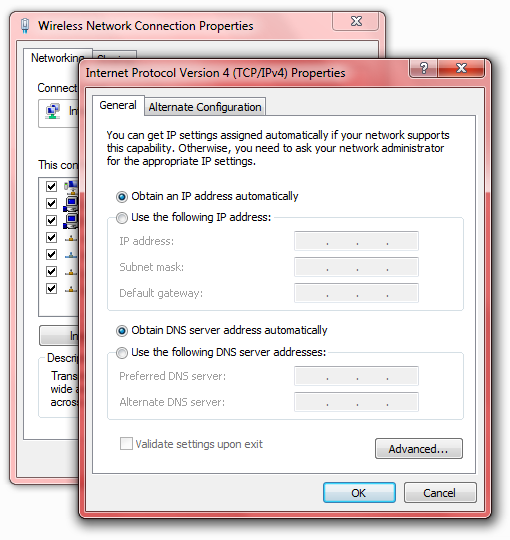

 Now a day rapid share is much popular because all the stuffs are available to download. but main disadvantage of rapid share is it does not allow to download multiple file in free account and also it does not give much speed in free downloads for it you must to buy a premium accounts and they are so costly.many free hacked premium rapids hare accounts are available on internet but all are fake no one is working so we must have to go with free accounts.But From now no need to buy a Rapid share premium accounts.
Now a day rapid share is much popular because all the stuffs are available to download. but main disadvantage of rapid share is it does not allow to download multiple file in free account and also it does not give much speed in free downloads for it you must to buy a premium accounts and they are so costly.many free hacked premium rapids hare accounts are available on internet but all are fake no one is working so we must have to go with free accounts.But From now no need to buy a Rapid share premium accounts.